Offboarding logistics
This guide is intended to serve as a helpful resource for you during your transition from TTEC. We recognize times of change can be unsettling and are here to help support you.
Offboarding checklist
Submit any necessary expenses.
Ensure your contact information is up to date in Oracle Employee Self Service to ensure you receive relevant communications or W2's.
Remember to submit your resignation through HX Connect.
Return your equipment via Equipment Return
This step is only necessary if your separation is due to a layoff
Review and sign your Separation or Sub-Pay agreement if applicable and return via the instructions provided in the document.
Benefits After Separation
When you leave the company, you may elect to continue some of your coverage beyond your termination date by electing COBRA. The following information relates to each of the company's benefits plans and how they are affected by your separation from the company.
Payroll, taxes, PTO, and expenses
|
Component |
Summary |
|
Payroll/Taxes/W-2 |
We have partnered with Automatic Data Process Inc. (ADP) to give you even more ways to access your payroll and tax-related information easily and conveniently. |
|
PTO |
If you are in a State that requires PTO payout upon separation, and you are on an accrued PTO plan, any accrued but unused PTO will also be paid out on your final paycheck. |
|
Salary |
Depending on the laws of your state, you will receive your final pay either on your last day of employment or no later than the next regularly scheduled payroll date after your last day of employment. Your final pay will include all time worked through your termination date. If you are on an accrued PTO plan, any accrued but unused PTO will also be paid out on your final paycheck in the following states: Alaska, California, Colorado, District of Columbia, Illinois, Louisiana, Massachusetts, Maine, Montana, North Dakota, Nebraska, New Mexico, and Rhode Island. |
|
Benefits |
Any medical, dental, vision, or other ancillary benefits will end effective midnight on the night of your termination date. Additional details about options to extend your benefits coverage is included on the Benefits After Separation page. |
|
Expenses |
Any outstanding expenses should be completed via an iExpense expense report as soon as possible. If your termination date is effective the same day as you are receiving this information, please work with your People & Culture Partner to obtain a template for a manual expense report. Your company credit card(s) will be immediately cancelled. Please cut up and discard your company credit card(s). |
|
Equipment Return |
Please initiate equipment return within 72 hours of your termination date. Returns can be completed simply by accessing the Equipment Returns site and following the step-by-step instructions to arrange equipment pickup or drop off. |
TTEC Supplemental Unemployment Benefit (“SUB-Pay”) Plan Frequently Asked Questions
I just received my notice. What is the first thing I need to do?
Simply sign and return your release agreement; then file for state unemployment benefits as soon as you are eligible. Your SUB-Pay Plan package will include an Unemployment Claims Assistance Letter which will help you in starting the process. This letter is from Total Management Solutions, Inc. (“TMS ) the third party administrator for the TTEC SUB-Pay Plan.
What is a SUB-Pay Plan and how are my SUB-Pay benefits calculated?
A SUB-Pay Plan provides a SUB-Pay benefit to employees who have been involuntarily terminated due to job elimination or a reduction in force. SUB-Pay supplements the amount you receive from state unemployment benefits. Together, SUB-Pay and the state unemployment benefit equals 100% of your base pay. Eligible Employees will receive one week of SUB-Pay for every year of service they have with TTEC. Employees with less than a year of service are not eligible for SUB-Pay benefits. Employees with 12+ years of service are eligible for 12 weeks maximum of SUB-Pay benefits.
Who is eligible for SUB-Pay?
Employees must work through the notice period until the end date in order to be eligible for SUB-Pay benefits. An employee is not eligible if they leave the company before the end date.
Who is Total Management Solutions (TMS)?
TTEC has partnered with TMS as its third party administrator for the SUB-Pay Plan. TMS administers SUB-Pay Plans for many companies and has been doing so for years. They are considered experts on SUB-Pay Plans. You will communicate with TMS periodically to report your eligibility for state unemployment benefits or to ask questions about the TTEC SUB-Pay Plan. TMS will be your key resource for assistance with the SUB-Pay process. TMS will also be able to provide state unemployment benefit information for your state through the TMS web site at https://www.mysubplan.com
Which taxes will be taken out of my SUB-Pay benefits?
SUB-Pay is not subject to FICA (Social Security and Medicare) tax, resulting in a 7.65% savings to you. Federal and state income taxes, if applicable, will be withheld.
Do I have to apply for state unemployment benefits to get SUB-Pay benefits?
Yes. You must apply for state unemployment benefits to be eligible to receive SUB-Pay.
What if I don’t apply for state unemployment benefits?
If you do not apply for state unemployment benefits, you will not be eligible to receive SUB-Pay.
What if I’m not eligible for state unemployment benefits?
You must apply for and be eligible to receive state unemployment benefits to receive SUB-Pay benefits. However, there are three exceptions under which you would still receive SUB-Pay benefits if you are ineligible for state unemployment benefits:
You will receive more information regarding this process in the TMS Introductory Packet that you will receive in the mail.
What happens if I fail to update my eligibility?
You will be mailed a reminder to the address TTEC has on file. You are required to update your eligibility with TMS every week. If you fail to respond by the date indicated in the letter that you are sent, your SUB-Pay benefits may be terminated, and the balance of your plan will be forfeited.
What if I find a new job before my SUB-Pay benefit period ends?
If you find a new job before your SUB-Pay benefits end your SUB-Pay benefits will stop
How would Part-Time or Temporary employment affect my receipt of SUB-Pay benefits?
You are expected to seek employment after separating from the company.
What if I return to work at TTEC during my SUB-Pay Benefit Period?
If you return to TTEC, a TTEC subsidiary or affiliate, or another entity before your SUB-Pay benefits end, your SUB-Pay benefits will stop. This applies whether the former employee returns as a full time employee or part time employee, part time retiree, consultant, temporary agency employee, or any other capacity.
What happens if I am called to military duty or join the military?
If you are called to military duty or decide to enlist your SUB-Pay benefits will terminate.
What happens if I choose to retire or otherwise do not plan to seek reemployment?
If you elect to receive retirement plan benefits and/or retirement distributions from the TTECs 401(k) plan prior to the full payment of SUB-Pay benefits, then your SUB-Pay benefits will terminate.
Can I continue to participate in the TTEC medical, dental, vision and life insurance plans in which I was enrolled during my entire SUB-Pay Benefit Period?
If you are enrolled in TTECs health care benefits, your current medical, dental, vision and healthcare flexible spending account coverage (to the extent that you have a positive balance in that account as of todays date) will be continued until your termination date as set forth in the release agreement you received. After the termination date, you may continue your existing medical insurance coverage at your own expense pursuant to your rights under federal law (commonly referred to as COBRA ). You will receive information on COBRA in a later mailing.
Where can I get help with the process for applying for state unemployment benefits?
TMS, the claims administrator for the SUB-Pay Plan will send you a comprehensive communication package that will explain how to apply for state unemployment benefits and how to maintain eligibility for receiving SUB-Pay benefits. You will be required to communicate with TMS periodically to report your ongoing eligibility for state unemployment benefits.
How do I go about applying for another job at TTEC?
You may review the current job postings at www.ttecjobs.com
Whom do I contact if I have any questions?
You can contact TMS by telephone at (888) 683 1517 or via www.mysubplan.com
What happens if I have a situation that is different from those addressed in this FAQ?
You should contact TMS at (888) 683 1517 to discuss your individual situation.
Frequently Asked Questions
Will I receive a payout of my PTO and wellness balances on my final paycheck?
PTO balances will only be paid out if you live in a state that has a mandatory payout requirement. Wellness balances are not paid upon termination regardless of your resident state.
How can I access my electronic pay statement and W2s?
You will be able to view pay statements prior to and after your termination date through ADPs iPay at: https://ipay.adp.com. For access to this site, you will need to register at https://ipay.adp.com. Use code TTH1 IPAY2. You are also able to access W2s from this system.
How and when will I receive my last paycheck from TTEC?
You will receive your last paycheck in accordance with applicable state law, and no later than the next regularly scheduled pay date, after your separation from TTEC. If you've already elected to receive all regular paychecks via direct deposit, you will receive your final paycheck via direct deposit. Paid time off accruals are not paid out at termination as per policy unless otherwise required by state law
What deductions will be taken out of my final check?
The normal deductions including taxes, Social Security, Medicare, benefits, any garnishments, court ordered payments, and any other deductions required by law or authorized by you will be taken out of your final check.
What do I do if there is a discrepancy on my check?
You must notify your former supervisor or manager of the discrepancy. All discrepancies will be handled on a case-by-case basis as necessary and paid no later than the next regular pay cycle from the point of discovery. If you are unable to reach your former supervisor, you can contact ASK Now via the former employee portal at https://formeremployee.ttec.com.
What if I move before I receive my W-2?
If you move within the same state before getting your W 2 in the mail, you must update your address in Oracle. Please update your address via the former employee portal at If you move within the same state before getting your W 2 in the mail, you must update your address in Oracle. Please update your address via the former employee portal at https://formeremployee.ttec.com.
Will I be eligible for re-hire by TTEC in the future?
Consideration for re-hire is based on a number of factors, including skill set, prior performance, and the future needs of the business.
What if I want to apply for another job within the Company?
To apply for current openings, visit TTECJobs.com or log in to iAspire through the link on Mosaic (Careers > Career Mobility > Learn about iAspire > Join iAspire) and submit your internal application. Applying through iAspire will allow your application to be tagged as an internal candidate and be given priority over other external applicants.
How can I gain access to my electronic pay statements?
You will be able to view pay statements prior to and after your termination date through ADPs iPay at: https://ipay.adp.com. For access to this site, you will need to register at https://ipay.adp.com. Use code TTH1 IPAY2. You are also able to access W2s from this system.
Equipment return
Please visit our microsite within 24 hours of concluding your employment to arrange your equipment return. You can ship your equipment through FedEx or drop it off at a nearby site.
We’re here for you
We encourage you to carefully review the relevant sections of this site as we’ve curated the most frequently asked questions, links to our Partners' platforms and more.
If you’re not finding what you need, submit a ticket, and our People and Culture team will be back with you.
Submit a ticket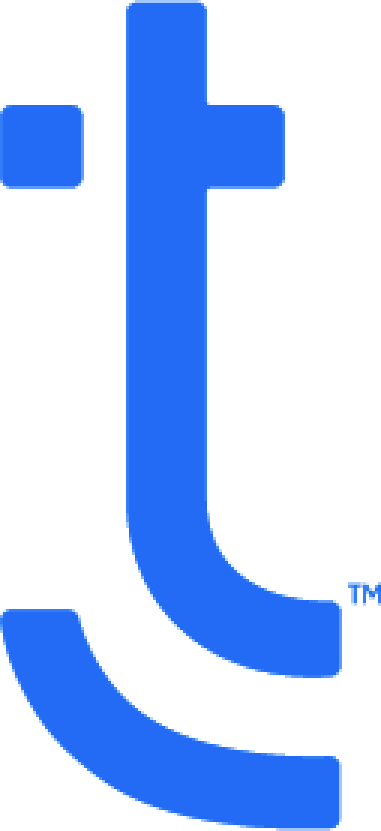
Join us and thrive
Your next opportunity starts here. Whether you're actively searching or simply exploring what’s next. our Talent Community connects you with opportunities that align with your goals.
