Payroll/Taxes/W-2
We have partnered with Automatic Data Process Inc. (ADP) to give you even more ways to access your payroll and tax-related information easily and conveniently.
Get Started
Start by creating an account with ADP
ADPs service enhancements include optimized methods for viewing your paystubs and W-2 information.
1. Visit the ADP Sign in page at https://my.adp.com
2. Click the Get started link at the bottom of the page.
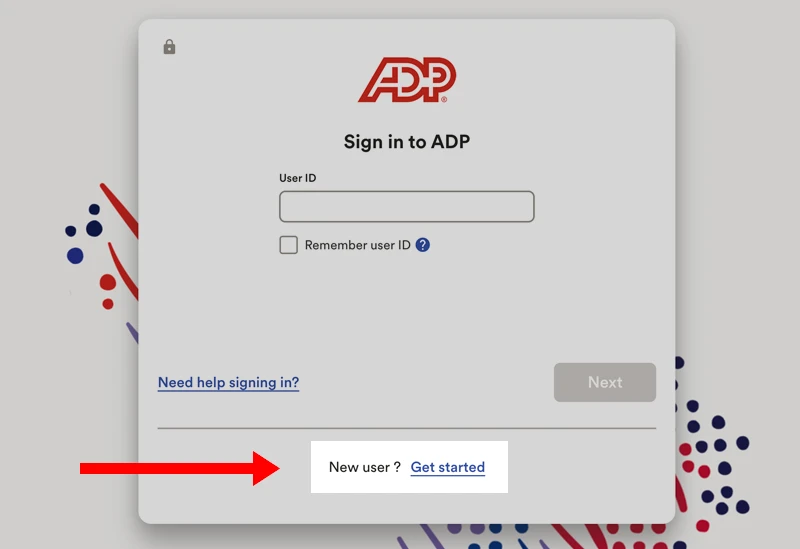
3. Click the I have a registration code button.
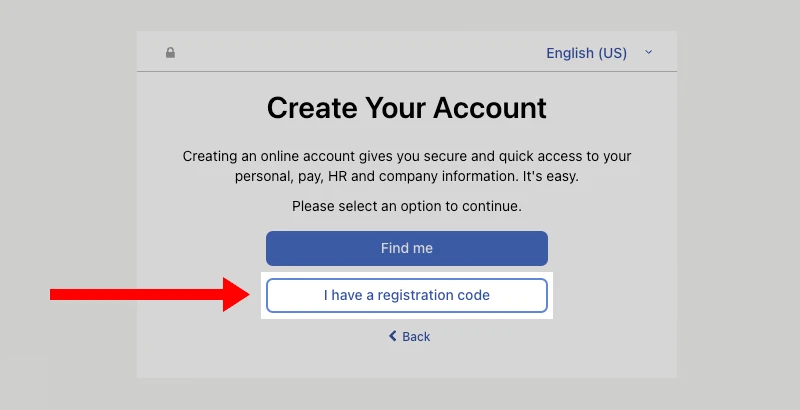
4. Enter the Registration Code TTH1-iPay2 and then click the Continue button.
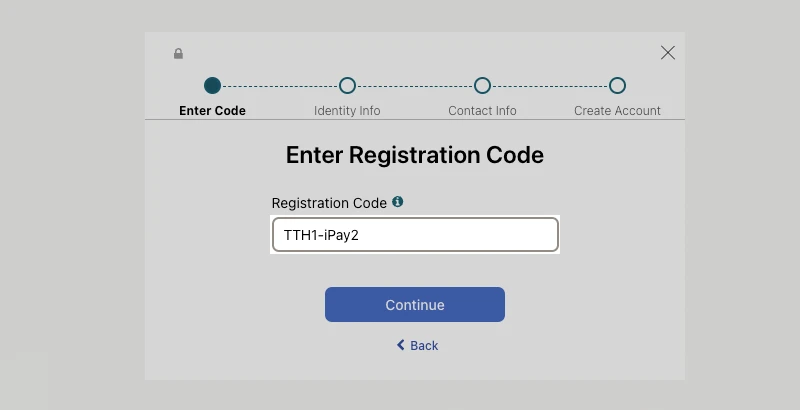
5. Enter your identity information, such as First name, Last name, Date of birth, government-issued legal ID (SSN, EIN OR ITIN - US ONLY), or your Employee ID/Associate ID. Options available to you may vary slightly.
6. Based on your information requested during this process:
a. Enter the verification code sent to your email address or mobile number available on record.
b. You can also enter new phone number for identity verification.
c. You may be required to answer questions from public records.
7. Add your primary contact information—a frequently used email address and mobile number to receive account notifications and used to verify and confirm your identity, when needed.
8. Use your user ID and password to log in to your account and access your information on the ADP service URL and ADP Mobile app, if applicable.
We’re here for you
We encourage you to carefully review the relevant sections of this site as we’ve curated the most frequently asked questions, links to our Partners' platforms and more.
If you’re not finding what you need, submit a ticket, and our People and Culture team will be back with you.
Submit a ticket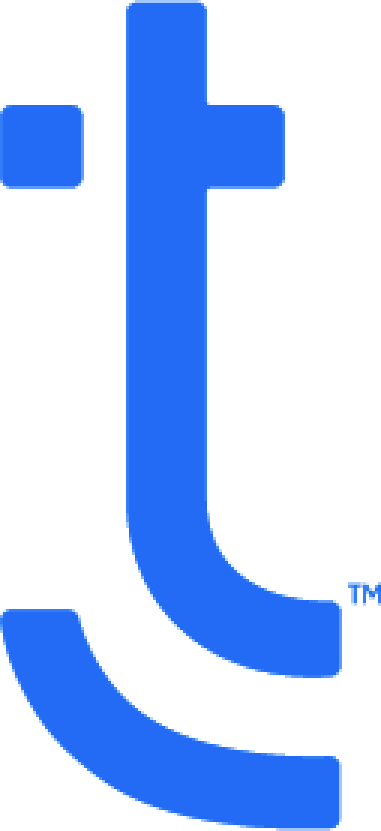
Join us and thrive
Your next opportunity starts here. Whether you're actively searching or simply exploring what’s next. our Talent Community connects you with opportunities that align with your goals.



